- 1. 游戏简介
- 2. 攻略
- 2.1. Name: init
- 2.2. Name: config
- 2.3. Name: add
- 2.4. Name: commit
- 2.5. Name: clone
- 2.6. Name: clone_to_folder
- 2.7. Name: ignore
- 2.8. Name: include
- 2.9. Name: status
- 2.10. Name: number_of_files_committed
- 2.11. Name: rm
- 2.12. Name: rm_cached
- 2.13. Name: stash
- 2.14. Name: rename
- 2.15. Name: restructure
- 2.16. Name: log
- 2.17. Name: tag
- 2.18. Name: push_tags
- 2.19. Name: commit_amend
- 2.20. Name: commit_in_future
- 2.21. Name: reset
- 2.22. Name: reset_soft
- 2.23. Name: checkout_file
- 2.24. Name: remote
- 2.25. Name: remote_url
- 2.26. Name: pull
- 2.27. Name: remote_add
- 2.28. Name: push
- 2.29. Name: diff
- 2.30. Name: blame
- 2.31. Name: branch
- 2.32. Name: checkout
- 2.33. Name: checkout_tag
- 2.34. Name: checkout_tag_over_branch
- 2.35. Name: branch_at
- 2.36. Name: delete_branch
- 2.37. Name: push_branch
- 2.38. Name: merge
- 2.39. Name: fetch
- 2.40. Name: rebase
- 2.41. Name: repack
- 2.42. Name: cherry-pick
- 2.43. Name: grep
- 2.44. Name: rename_commit
- 2.45. Name: squash
- 2.46. Name: merge_squash
- 2.47. Name: reorder
- 2.48. Name: bisect
- 2.49. Name: stage_lines
- 2.50. Name: find_old_branch
- 2.51. Name: revert
- 2.52. Name: restore
- 2.53. Name: conflict
- 2.54. Name: submodule
- 2.55. Name: contribute
githug游戏推介及参考答案『55关版』
游戏简介
这几天看到一个 git 的游戏—— githug,试了下发现可以帮助大家熟悉 git 的一些常用操作,试着做了一下感觉还不错,通关过程基本没有什么太大的难点,这里做一个推荐并把自己通关的过程记录一下方便后人查看。
当然这些游戏练习只是帮助熟悉,难度基本属于日常操作,如果是git新手最好的学习方法还是先看一遍 git 文档
githug 题目 list(更新日期为2016-01-03)
1 2 3 4 5 6 7 8 9 10 11 12 13 14 15 16 17 18 19 20 21 22 23 24 25 26 27 28 29 30 31 32 33 34 35 36 37 38 39 40 41 42 43 44 45 46 47 48 49 50 51 52 53 54 55 | #1: init #2: config #3: add #4: commit #5: clone #6: clone_to_folder #7: ignore #8: include #9: status #10: number_of_files_committed #11: rm #12: rm_cached #13: stash #14: rename #15: restructure #16: log #17: tag #18: push_tags #19: commit_amend #20: commit_in_future #21: reset #22: reset_soft #23: checkout_file #24: remote #25: remote_url #26: pull #27: remote_add #28: push #29: diff #30: blame #31: branch #32: checkout #33: checkout_tag #34: checkout_tag_over_branch #35: branch_at #36: delete_branch #37: push_branch #38: merge #39: fetch #40: rebase #41: repack #42: cherry-pick #43: grep #44: rename_commit #45: squash #46: merge_squash #47: reorder #48: bisect #49: stage_lines #50: find_old_branch #51: revert #52: restore #53: conflict #54: submodule #55: contribute |
个人git alias如下
1 2 3 4 | alias.co=checkout alias.ci=commit alias.st=status alias.br=branch |
整个过程中如果暂时想不起来也可以查看提示
1
| githug hint
|
攻略
Name: init
Level: 1
Difficulty: *
1
| A new directory, `git_hug`, has been created; initialize an empty repository in it.
|
Answer:
1
| $ git init
|
Name: config
Level: 2
Difficulty: *
1
| Set up your git name and email, this is important so that your commits can be identified.
|
Answer:
1 2 3 | $ git config --global user.name "yangzj1992" $ git config --global user.email yangzj1992@qq.com |
Name: add
Level: 3
Difficulty: *
1 2 3 | There is a file in your folder called `README`, you should add it to your staging area Note: You start each level with a new repo. Don't look for files from the previous one. |
Answer:
1
| $ git add README
|
Name: commit
Level: 4
Difficulty: *
1
| The `README` file has been added to your staging area, now commit it.
|
Answer:
1
| $ git ci -m "add"
|
Name: clone
Level: 5
Difficulty: *
1
| Clone the repository at https://github.com/Gazler/cloneme.
|
Answer:
1
| $ git clone https://github.com/Gazler/cloneme
|
Name: clone_to_folder
Level: 6`
Difficulty: *
1
| Clone the repository at https://github.com/Gazler/cloneme to `my_cloned_repo`.
|
Answer:
1
| $ git clone https://github.com/Gazler/cloneme my_cloned_repo
|
Name: ignore
Level: 7
Difficulty: **
1
| The text editor 'vim' creates files ending in `.swp` (swap files) for all files that are currently open. We don't want them creeping into the repository. Make this repository ignore `.swp` files.
|
Answer: 在.gitignore文件里添加
1
| *.swp
|
Name: include
Level: 8
Difficulty: **
Notice a few files with the '.a' extension. We want git to ignore all but the 'lib.a' file.
Answer: 在.gitignore文件里添加
1 2 | *.a !lib.a |
Name: status
Level: 9
Difficulty: *
There are some files in this repository, one of the files is untracked, which file is it?
Answer:
1 2 | $ git st 输入Untracked files 的名字(database.yml) |
Name: number_of_files_committed
Level: 10
Difficulty: *
There are some files in this repository, how many of the files will be committed?
Answer:
1 2 | $ git st 输入Changes to be committed的文件数量(2) |
Name: rm
Level: 11
Difficulty: **
A file has been removed from the working tree, however the file was not removed from the repository. Find out what this file was and remove it.
Answer:
1 2 | $ git st $ git rm deleteme.rb |
Name: rm_cached
Level: 12
Difficulty: **
A file has accidentally been added to your staging area, find out which file and remove it from the staging area. NOTE Do not remove the file from the file system, only from git.
Answer:
1 2 | $ git st $ git rm --cached deleteme.rb |
Name: stash
Level: 13
Difficulty: **
You've made some changes and want to work on them later. You should save them, but don't commit them.
Answer:
1
| $ git stash
|
Name: rename
Level: 14
Difficulty: ***
We have a file called oldfile.txt. We want to rename it to newfile.txt and stage this change.
Answer:
1
| $ git mv oldfile.txt newfile.txt
|
Name: restructure
Level: 15
Difficulty: ***
You added some files to your repository, but now realize that your project needs to be restructured. Make a new folder named src and using Git move all of the .html files into this folder.
Answer:
1 2 | $ mkdir src $ git mv *.html src |
Name: log
Level: 16
Difficulty: **
You will be asked for the hash of most recent commit. You will need to investigate the logs of the repository for this.
Answer:
1 2 | $ git log 输入recent commit 的hash(afc31d4ce6322353cc6bd32e9e661dd8d974e419) |
Name: tag
Level: 17
Difficulty: **
We have a git repo and we want to tag the current commit with new_tag.
Answer:
1
| $ git tag new_tag
|
Name: push_tags
Level: 18
Difficulty: **
There are tags in the repository that aren't pushed into remote repository. Push them now.
Answer:
1
| $ git push --tags
|
Name: commit_amend
Level: 19
Difficulty: **
The README file has been committed, but it looks like the file forgotten_file.rb was missing from the commit. Add the file and amend your previous commit to include it.
Answer:
1 2 | $ git st $ git ci --amend |
Name: commit_in_future
Level: 20
Difficulty: **
Commit your changes with the future date (e.g. tomorrow).
Answer:
1
| $ git ci --date=2016-01-04T00:00:00
|
Name: reset
Level: 21
Difficulty: **
There are two files to be committed. The goal was to add each file as a separate commit, however both were added by accident. Unstage the file to_commit_second.rb using the reset command (don't commit anything).
Answer:
1
| $ git reset head to_commit_second.rb
|
Name: reset_soft
Level: 22
Difficulty: **
You committed too soon. Now you want to undo the last commit, while keeping the index.
Answer:
1
| $ git reset --soft HEAD^
|
Name: checkout_file
Level: 23
Difficulty: ***
A file has been modified, but you don't want to keep the modification. Checkout the config.rb file from the last commit.
Answer:
1
| $ git co -- config.rb
|
Name: remote
Level: 24
Difficulty: **
This project has a remote repository. Identify it.
Answer:
1 2 | $ git remote -v 输入remote_repo name(my_remote_repo) |
Name: remote_url
Level: 25
Difficulty: **
The remote repositories have a url associated to them. Please enter the url of remote_location.
Answer:
1 2 | $ git remote -v 输入remote_repo url(https://github.com/githug/not_a_repo) |
Name: pull
Level: 26
Difficulty: **
You need to pull changes from your origin repository.
Answer:
1
| $ git pull origin master
|
Name: remote_add
Level: 27
Difficulty: **
Add a remote repository called origin with the url https://github.com/githug/githug
Answer:
1
| $ git remote add origin https://github.com/githug/githug
|
Name: push
Level: 28
Difficulty: ***
Your local master branch has diverged from the remote origin/master branch. Rebase your commit onto origin/master and push it to remote.
Answer:
1 2 | $ git rebase origin/master $ git push origin master |
Name: diff
Level: 29
Difficulty: **
There have been modifications to the app.rb file since your last commit. Find out which line has changed.
Answer:
1 2 | $ git diff 输入changed line number(26) |
Name: blame
Level: 30
Difficulty: **
Someone has put a password inside the file config.rb find out who it was.
Answer:
1 2 | $ git blame config.rb 输入password行的最近提交人(Spider Man) |
Name: branch
Level: 31
Difficulty: *
You want to work on a piece of code that has the potential to break things, create the branch test_code.
Answer:
1
| $ git co -b test_code
|
Name: checkout
Level: 32
Difficulty: **
Create and switch to a new branch called my_branch. You will need to create a branch like you did in the previous level.
Answer:
1
| $ git co -b my_branch
|
Name: checkout_tag
Level: 33
Difficulty: **
You need to fix a bug in the version 1.2 of your app. Checkout the tag v1.2.
Answer:
1
| $ git co v1.2
|
Name: checkout_tag_over_branch
Level: 34
Difficulty: **
You need to fix a bug in the version 1.2 of your app. Checkout the tag v1.2 (Note: There is also a branch named v1.2).
Answer:
1
| $ git co tags/v1.2
|
Name: branch_at
Level: 35
Difficulty: ***
You forgot to branch at the previous commit and made a commit on top of it. Create branch test_branch at the commit before the last.
Answer:
1
| $ git br test_branch -v a2ba76984a08d706d40a4d206462140e2ec4c53b
|
Name: delete_branch
Level: 36
Difficulty: **
You have created too many branches for your project. There is an old branch in your repo called 'delete_me', you should delete it.
Answer:
1
| $ git br -d delete_me
|
Name: push_branch
Level: 37
Difficulty: **
You've made some changes to a local branch and want to share it, but aren't yet ready to merge it with the 'master' branch. Push only 'test_branch' to the remote repository
Answer:
1
| $ git push origin test_branch
|
Name: merge
Level: 38
Difficulty: **
We have a file in the branch 'feature'; Let's merge it to the master branch.
Answer:
1
| $ git merge feature
|
Name: fetch
Level: 39
Difficulty: **
Looks like a new branch was pushed into our remote repository. Get the changes without merging them with the local repository
Answer:
1
| $ git fetch origin
|
Name: rebase
Level: 40
Difficulty: **
We are using a git rebase workflow and the feature branch is ready to go into master. Let's rebase the feature branch onto our master branch.
Answer:
1 2 | $ git co feature $ git rebase master |
Name: repack
Level: 41
Difficulty: **
Optimise how your repository is packaged ensuring that redundant packs are removed.
Answer:
1
| $ git repack -d
|
Name: cherry-pick
Level: 42
Difficulty: ***
Your new feature isn't worth the time and you're going to delete it. But it has one commit that fills in README file, and you want this commit to be on the master as well.
Answer:
1 2 3 | $ git co new-master $ git blame README.md $ git cherry-pick ca32a6da |
Name: grep
Level: 43
Difficulty: **
Your project's deadline approaches, you should evaluate how many TODOs are left in your code
Answer:
1
| $ git grep TODO
|
Name: rename_commit
Level: 44
Difficulty: ***
Correct the typo in the message of your first (non-root) commit.
Answer:
1
| $ git rebase -i HEAD~2
|
将错误的commit的pick修改为edit,然后
1 2 | $ git ci --amend 修改commit信息 $ git rebase --continue |
Name: squash
Level: 45
Difficulty: ****
You have committed several times but would like all those changes to be one commit.
Answer:
1 2 | $ git rebase 331299b796c6e873dbffd08f2ac111454fa75b8a -i(最先的commit hash) 修改pick 为squash |
Name: merge_squash
Level: 46
Difficulty: ***
Merge all commits from the long-feature-branch as a single commit.
Answer:
1 2 | $ git merge --squash long-feature-branch $ git ci -a -m "merge branch" |
Name: reorder
Level: 47
Difficulty: ****
You have committed several times but in the wrong order. Please reorder your commits.
Answer:
1 2 | $ git rebase -i 89b082ce1e8c445b5ad336d51fe4491756949053 修改pick的顺序 |
Name: bisect
Level: 48
Difficulty: ***
A bug was introduced somewhere along the way. You know that running ruby prog.rb 5 should output 15. You can also run make test. What are the first 7 chars of the hash of the commit that introduced the bug.
Answer: 二分查找,可能不少人看不懂这关。。其实就是让你用 git 来找 BUG。
1 2 3 4 5 6 | $ git log --reverse 找到第一次提交hash $ git bisect start $ git bisect good f608824888b83bbedc1f658be7496ffea467a8fb $ git bisect bad $ git bisect run make test 日志里的18ed2ac1522a014412d4303ce7c8db39becab076 is the first bad commit回答此hash |
Name: stage_lines
Level: 49
Difficulty: ****
You've made changes within a single file that belong to two different features, but neither of the changes are yet staged. Stage only the changes belonging to the first feature.
Answer:
1 2 | $ git add -p stage this hunk 选择e编辑,删除second feature stage |
Name: find_old_branch
Level: 50
Difficulty: ****
You have been working on a branch but got distracted by a major issue and forgot the name of it. Switch back to that branch.
Answer:
1 2 3 4 | $ git reflog 可见操作历史中倒数第二条:6876e5b HEAD@{1}: checkout: moving from solve_world_hunger to kill_the_batman 说明原来是在 solve_world_hunger分支 $ git co solve_world_hunger |
Name: revert
Level: 51
Difficulty: ****
You have committed several times but want to undo the middle commit. All commits have been pushed, so you can't change existing history.
Answer:
1
| $ git revert 8be480b0e0332dedf8dd9a2b4ee3c4d061a2c79d
|
Name: restore
Level: 52
Difficulty: ****
You decided to delete your latest commit by running git reset --hard HEAD^. (Not a smart thing to do.) You then change your mind, and want that commit back. Restore the deleted commit.
Answer:
1 2 | $ git reflog $ git co 5fefc92 |
Name: conflict
Level: 53
Difficulty: ****
You need to merge mybranch into the current branch (master). But there may be some incorrect changes in mybranch which may cause conflicts. Solve any merge-conflicts you come across and finish the merge.
Answer:
1 2 3 4 | $ git merge mybranch $ vim poem.txt $ git add . $ git ci -m "merge" |
Name: submodule
Level: 54
Difficulty: **
You want to include the files from the following repo: https://github.com/jackmaney/githug-include-me into a the folder ./githug-include-me. Do this without cloning the repo or copying the files from the repo into this repo.
Answer:
1
| $ git submodule add https://github.com/jackmaney/githug-include-me githug-include-me
|
Name: contribute
Level: 55
Difficulty: ***
This is the final level, the goal is to contribute to this repository by making a pull request on Github. Please note that this level is designed to encourage you to add a valid contribution to Githug, not testing your ability to create a pull request. Contributions that are likely to be accepted are levels, bug fixes and improved documentation.
本文版权归 yangzj1992 所有。来源青春样博客(qcyoung.com),商业转载请联系本人获得授权,非商业转载请注明出处。

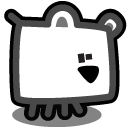

本博客采用 Disqus 作为评论解决方案,目前 Disqus 经常被 GFW 封锁,若想参与评论请翻墙访问本站或将 disqus.com 添加至翻墙白名单。你也可以通过导航栏上的社交网站与我联系